QwikPDF - Free Online PDF to BMP Converter
Convert PDF Files to Uncompressed BMP Images Easily & Instantly
Uploaded PDFs:
For complete access to all PDF tools, visit our PDF editing page
Go to QwikPDF HomeHow to Convert PDF to BMP in 3 Simple Steps
Free online PDF to BMP converter tool - Create high-quality, uncompressed bitmap images from your documents
Upload Your PDF
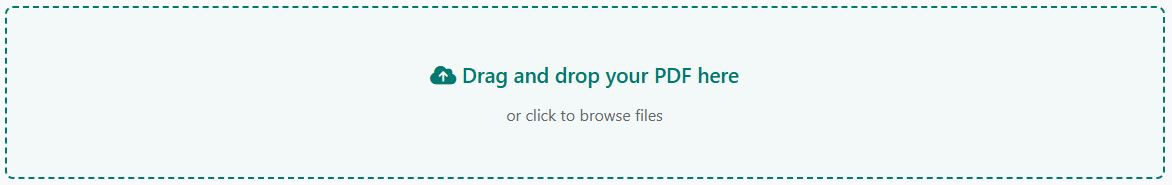
Drag and drop your PDF file or click to browse. Our PDF to bitmap converter supports all PDF versions up to 50MB.
Select Conversion Settings
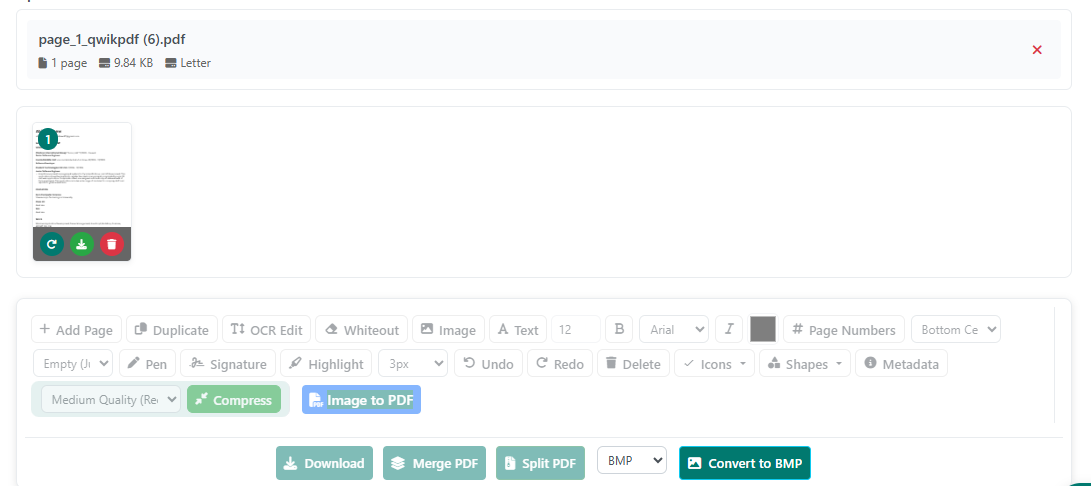
Choose page range and output resolution (up to 600 DPI for high-quality bitmap images). Select specific pages to convert or process the entire document.
Download BMP Images
Get uncompressed, lossless BMP files instantly. Perfect for printing, editing, and professional use—100% free conversion.
All PDF to BMP conversions happen in your browser - Your files never leave your device for maximum privacy and security.
Advanced PDF to BMP Converter | High-Quality Image Conversion
Convert PDFs to uncompressed BMP images with perfect quality - free with no watermarks
Lossless Quality Conversion
Get pixel-perfect BMP images with no compression artifacts. Our PDF to bitmap converter preserves all original details, colors, and sharpness from your PDF files.
Selective Page Conversion
Convert specific pages or ranges to BMP format. Remove unwanted pages before conversion to save time and storage space while getting exactly what you need.
Instant Browser Conversion
Convert PDF to BMP instantly in your browser with no upload delays. Our client-side processing ensures fast conversion while keeping your files completely private.
Adjustable Resolution
Choose from 150 DPI to 600 DPI output quality. Optimize your BMP files for screen viewing, professional printing, or archival purposes with precise control.
True BMP Format
Generate genuine Windows Bitmap files compatible with all image editors and viewers. Our converter creates standard BMP files that work everywhere without conversion issues.
Batch Processing
Convert multiple PDF pages at once and download as individual BMP files or a ZIP archive. Perfect for processing multi-page documents efficiently.
100% free PDF to BMP converter - No registration, no watermarks, no limits on conversions
Practical Applications for PDF to BMP Conversion
From professional design to archival purposes, our PDF to BMP converter serves various needs
Professional Printing
Convert PDF to BMP for high-quality printing. BMP's uncompressed format ensures perfect color reproduction and sharp details for professional print jobs, signage, and large-format printing.
Graphic Design & Editing
Edit PDF content in image editors by converting to BMP. Graphic designers can extract elements, modify layouts, or use PDF content as base images in Photoshop, GIMP, and other editors.
Archival & Preservation
Preserve documents in lossless format. Convert important PDFs to BMP for long-term archival where compression artifacts could cause issues with document integrity over time.
Presentation & Display
Create high-quality visuals for presentations. Convert PDF slides, charts, and diagrams to BMP for use in PowerPoint, digital signage, or video production without quality loss.
PDF to BMP Converter FAQs: Common Questions Answered
Get help with converting PDF documents to BMP image format with our free online tool
How do I convert a PDF to BMP format?
To convert PDF to BMP with our free online tool:
1. Upload your PDF file (drag and drop supported)
2. Select pages to convert or choose entire document
3. Set your preferred resolution (150-600 DPI)
4. Click "Convert to BMP" to process
5. Download your high-quality BMP images
Works with any PDF up to 50MB in size.
Can I convert specific pages from a PDF to BMP?
Yes! Our selective conversion feature allows you to:
• Choose individual pages or page ranges
• Preview pages before conversion
• Convert only the pages you need
• Save storage space by avoiding unnecessary conversions
Perfect for extracting specific charts, diagrams, or pages from large documents.
What resolution options are available for BMP conversion?
Our PDF to BMP converter offers multiple resolution options:
• 150 DPI - Suitable for screen viewing and web use
• 300 DPI - Standard resolution for most printing needs
• 600 DPI - High resolution for professional printing and archival
• Custom DPI settings available for specific requirements
Higher DPI settings produce larger files but better quality for printing.
Is there a file size limit for PDF to BMP conversion?
Our conversion service has the following size limitations:
• Maximum 50MB per PDF file
• No limit on the number of pages converted
• BMP files are uncompressed so they will be larger than original PDFs
• Multiple page conversions are delivered as ZIP archives
For larger files, consider using our premium conversion tools.
Will the BMP files match my PDF's original quality?
Our PDF to BMP conversion preserves:
• All original text sharpness and clarity
• Vector graphics at maximum resolution
• Exact color reproduction without compression artifacts
• Image quality at the selected DPI setting
• Layout and formatting from the source PDF
You get high-quality BMP images that faithfully represent your original document.
When should I use BMP format instead of other image formats?
BMP format is ideal for:
• Professional printing where quality is critical
• Graphic editing requiring uncompressed source images
• Archival purposes where format longevity matters
• Applications that require Windows-native image format
• Situations where compression artifacts would be problematic
For web use or smaller file sizes, consider JPG or PNG formats instead.
Can I convert scanned PDF documents to BMP format?
Yes! Our converter works perfectly with:
• Scanned document PDFs
• Image-based PDF files
• Mixed content PDFs (text and images)
• Black and white or color documents
• Documents with various page sizes and orientations
The converter will create high-quality BMP images from your scanned documents.
Feature Coming Soon
This feature is currently only available on desktop devices with a mouse. Touch support is coming in a future update!

