For complete access to all PDF tools, visit our PDF editing page
Go to QwikPDF HomeHow to Convert PDF to WebP in 3 Simple Steps
Free online PDF to WebP converter tool - Create high-quality, optimized WebP images from your documents
Upload Your PDF
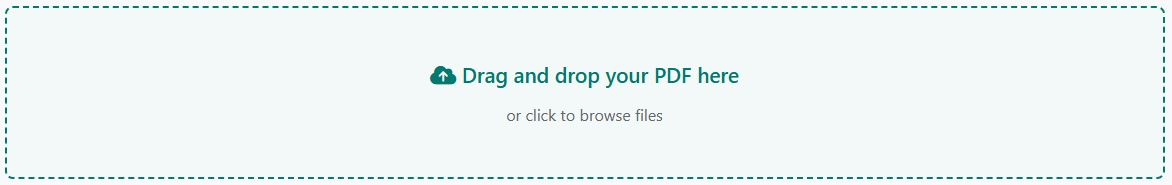
Drag and drop your PDF file or click to browse. Our PDF to WebP converter supports all PDF versions up to 50MB.
Select Conversion Settings
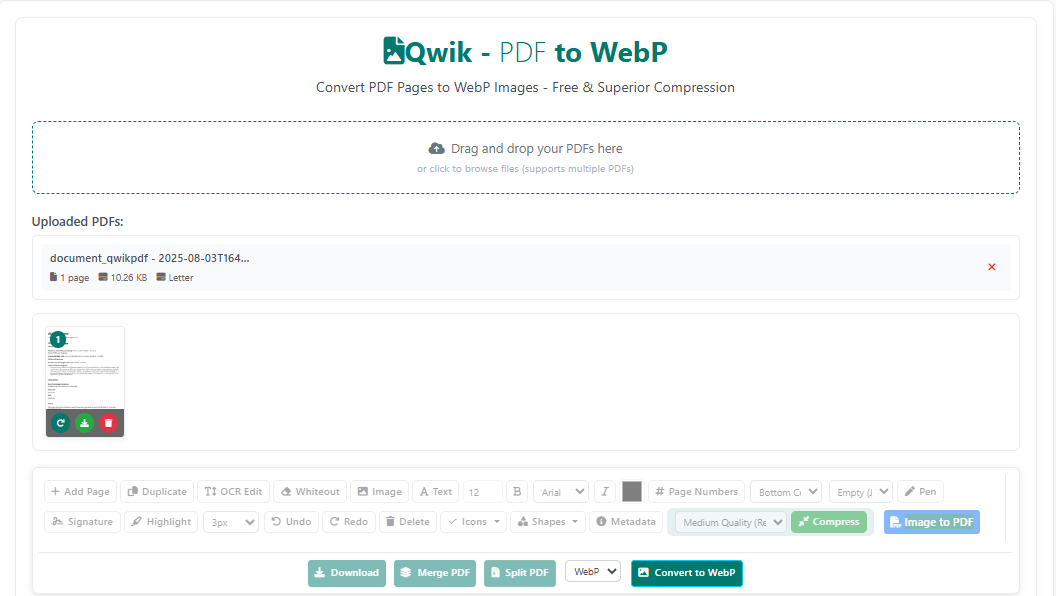
Choose page range, output quality (lossless or lossy), and compression level for optimal WebP results. Select specific pages to convert or process the entire document.
Download WebP Images
Get superior quality WebP files with 25-35% smaller size than JPG. Perfect for websites, apps, and digital content—100% free conversion.
All PDF to WebP conversions happen in your browser - Your files never leave your device for maximum privacy and security.

