For complete access to all PDF tools, visit our PDF editing page
Go to QwikPDF HomeHow to Convert PDF to JPG in 3 Simple Steps
Free online PDF to JPG converter tool - Create high-quality, web-optimized JPG images from your documents
Upload Your PDF
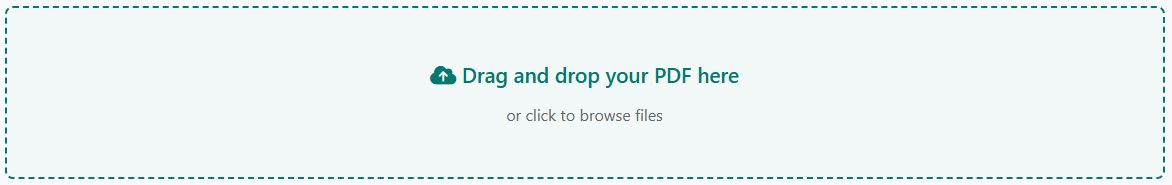
Drag and drop your PDF file or click to browse. Our PDF to JPG converter supports all PDF versions up to 50MB.
Select Conversion Settings
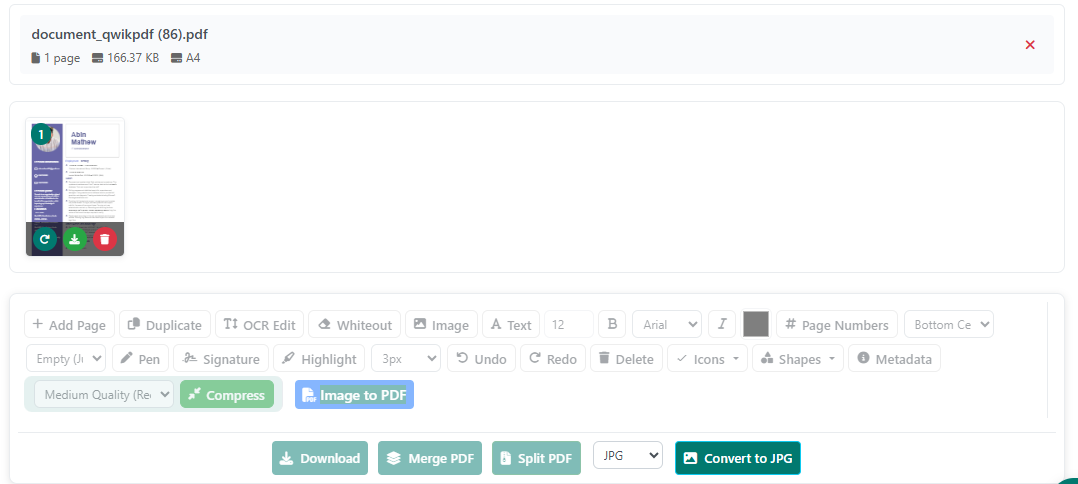
Choose page range, output quality (up to 100%), and compression options. Select specific pages to convert or process the entire document.
Download JPG Images
Get high-quality JPG files instantly. Perfect for sharing, web use, and social media—100% free conversion with optimized file sizes.
All PDF to JPG conversions happen in your browser - Your files never leave your device for maximum privacy and security.

